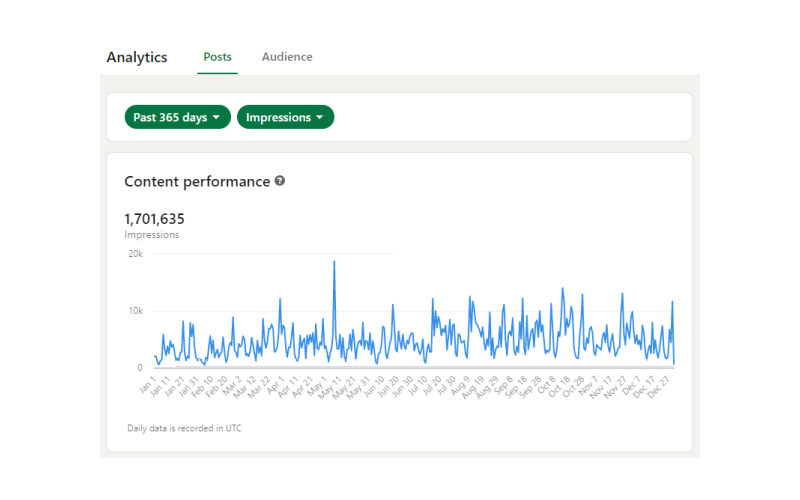
- by Dr. Mike
I’ve been posting Upwork and freelancing tips on LinkedIn for years. Most of them were delivered to the mailboxes of everyone who subscribes to my newsletter. Here are all the weekly tips, the best freelancing tips, of the year 2022!
Enjoy all these freelancing tips responsibly. There are 26 each in Part 1 and Part 2!
Check the links for the full post and particularly pay attention to the comments. Many freelancers have contributed to the discussion by sharing their experiences and stories.
And if these tips don’t help you get business on Upwork, my webinars most certainly will. They will also help you to avoid working for peanuts and go for coconuts instead!

My freelancing tips on LinkedIn produced 1.7 million impressions in 2022.
Best freelancing tips No. 27: Don’t pester your client with multiple messages
You might think sending a lot of messages is a good thing. You might be hoping that multiple messages will make you look like:
- A customer-oriented freelancer
- A guy available for the job
- A nice connection with the client
- An efficient professional
But in reality, you will:
- Look desperate (the more messages, the more desperate)
- Fail to understand how text chat works
- Not make any kind of connection with the client (only annoyance)
- Appear as being a little bit too free to be a successful freelancer
- Make the chat frustrating for the client to read (see the pic below for the illustration of my sentiment step by step)
Best freelancing tips No. 28: Calculate your Customer Acquisition Cost (CAC) on Upwork
CAC is the sum of all costs that occur before you have a contract with your client. On Upwork, as the platform only does one thing for you, really, i.e. connect you with clients, all platform costs can be taken as CAC.
As an example, let’s calculate CAC for a good and fictional software development project that you get invited to. The project budget is $15,000 (and its cost to the client with the 5% client-side fee is $15,750).
The platform fee is calculated as:
- For the first $500, 20%: $100
- For the next $9,500 (total 10K now), 10%: $950
- For the remaining $5,000 (total $15K): 5%: $250 (very little, right?)
TOTAL: $1,300
That’s 8.67% of the project’s budget. You get $13,700 (minus banking fees). But now, think of what other sales channels you have and what CAC would you have there! Getting that customer cost you $1,300… not a small amount! You could have spent it differently too.
Best freelancing tips No. 29: Avoid posting about all problems regarding Upwork publicly
You can see these posts every day:
- “Upwork, please, I ran out of Connects and don’t have money to buy more, please resolve my problem.”
- “Upwork why did you ban me I didn’t break any rules” after which it turns out the concept of Terms of Service is a confusingly new one.
- “I’ve been sending proposals for 1 year but I’m still waiting to get my first client. Someone, please help!”
It is understandable that when facing a problem that you cannot solve quickly, you just post about it and hope that someone will solve it for you. Nice and easy, right?
However, what are the implications for your freelance business? Does such a “please help!” post increase your chances of being seen as a solid professional and a freelancer your future clients would trust? Or does the post make you look like an amateur? Your potential client might be seeing it!
Best freelancing tips No. 30: Hire other freelancers when you’re loaded with work
Freelancers are often reluctant to use their money. But that is exactly the main limitation why many people after years of freelancing are still struggling.
When you have a little bit of extra and you realize there are things to do that someone else might do faster or better, go hire someone else! A small contract is a good start. For instance, administrative tasks such as data entry for your bookkeeping. Won’t cost much but perhaps saves you a Saturday from doing it yourself.
On Upwork, you can be both a freelancer and a client at the same time. Hiring others saves time and money, eventually.
Best freelancing tips No. 31: Check the rates the client has paid to others
Even if the client has awesome reviews, the job scope is perfect, and so on, the match between you and the client might not be good. What the client can pay depends on what value chain they are attached to.
Good businesses don’t mind paying good rates because they can afford to do so as long as the value is delivered and they can profit from your work. On Upwork, you can deduce what the client is likely to pay you by looking at their hiring history.
Best freelancing tips No. 32: Use the formula Problem + Solution + Impact to describe your experience
Use this formula when your client asks “please describe any similar experience you have”:
- What problem your earlier client had
- What you did to solve it
- What positive impact your work had on the client’s business
This is a good formula for describing your portfolio items too as the intention is identical there.
Best freelancing tips No. 33: Do not write negative Freelancer’s Responses on Upwork
Even if you have a great explanation for why your client left you negative feedback, complaining about it makes your work history look twice as bad.
If the client’s bad review already fills half a page, do you want to spend the remaining half a page describing everything that went wrong in the project even if it was completely the client’s fault?
Most likely, the only impact is that your Freelancer’s Response makes the review look twice as bad.
Best freelancing tips No. 34: Do not sabotage your track record by lowballing
Your public track record, the Work History section on Upwork, is the part every client will take a look at. It is not only about the reviews, it’s also about the numbers… how much did previous clients pay you!
What you want your track record to be is something that builds on over time. A long list of evidence of doing great work for large sums of money or high hourly rates you have yanked up over the years. That’s the best social proof your public track record can give you.
Best freelancing tips No. 35: Send proposals only to those jobs that are a perfect match with your services
Upwork’s Connects cost money and sending good proposals takes time. Save both time and money by having a laser focus on only the perfect matches.
There are so many other freelancers on Upwork that your chances of getting a job are very small because someone else is that perfect match!
Best freelancing tips No. 36: Close the job with the highest rate last
Sometimes you are in a position to choose when to close the project, for instance, if your client goes missing or there is more work pending on some developments on the client’s side that never happen.
In those cases, you should close the projects with the lowest rates first! This way, your work history shows your rates going up project by project regardless of when you started each project. Most clients won’t notice the different start dates at all!
Best freelancing tips No. 37: Do not add an explainer video to your profile
The introduction video section on your Upwork profile page allows you to present yourself better than using plain text only. But it works only if you do it right!
You must have seen people making (cartoon-style) explainer videos to showcase their skills and experience. Skip that. Explainer videos that look like a product intro do not work on freelance sites.
The worst-case scenario is a synthetic voice actor (or mere subtitles) telling about your services with elevator music playing in the background… and the script of the video is hardly anything more than a list of keywords: “Logo design, business card design, brochure design, flyer design…”
If you’re not a person able to present yourself in the video personally or you don’t know how to make a great introduction video, you’re probably better off not using videos at all.
Best freelancing tips No. 38: Use the first 235 characters of your Upwork proposal to make the client click on it
The average length of the first 2 lines of the proposal text shown to the client in the list of proposals is 235 characters including whitespace. Use this information to optimize the first sentence(s) of your proposal to optimize your chances of getting your proposal clicked on.
Depending on how many thin letters such as ’i’ and ’l’ you have in the text, you could have even 246 characters or just 229 characters. Make sure the beginning nails your value proposition.
Best freelancing tips No. 39: Describe your portfolio items using the formula client’s problem + your solution + impact on the client’s business
This formula works like a charm! Nice-looking visuals make people click on the portfolio items. Once clicked on, make sure to use this formula to explain how your #freelance #business helps your clients:
- Your client’s problem
- What you did to solve the client’s problem
- How the client benefited from your work
And don’t forget to add a link to the project and a video, if possible, and never leave portfolio item images blank! Use a picture of you if you cannot share a screenshot of the project, or do like what I do: Add a simple “Top Secret” label to it!
Best freelancing tips No. 40: Make sure you use the Two-Step Security Verification
Upwork Community Forum exposes your username that can be used for hacking into your account! Hackers only need to guess your password.
Upwork claims the username is not private information, so they say it is OK that the community forum displays usernames before the page fully loads. You can see this clearly for instance when opening any of the posts with a slow internet connection. And if your internet connection is fast, you can always check the source code of the page.
It is important to keep your account safe by two obvious measures:
- Use the Two-Step Security Verification with your phone (text message, authenticator app, or Upwork app).
- Use a very long password that makes no sense in any natural language and that includes capital letters and special characters.
Stay safe.
Best freelancing tips No. 41: Buy the Rising Talen badge with Upwork Connects
You can sort of buy that Rising Talent badge with Connects because the first criterion mentioned in the official requirements is not needed in practice. You don’t need to complete any jobs, actually!
All you need to do is:
- Get your profile 100% completed
- Keep availability status as ‘Available now’
- Buy some Connects and send several proposals (but only to jobs that match your skill category)
- Don’t violate the Terms of Service
There is no need to actually get any jobs done to get your Rising Talent badge.
Best freelancing tips No. 42: Don’t push your client to leave you a review
The review system is almost irrelevant because everyone gets 5 stars all the time on both sides of the table.
Asking your client for feedback directly makes you look like a trainee who needs someone else’s guidance or opinion to know if the work was done properly or not. Professionals don’t really need this. Their track record and earnings show the quality of the work much better than reviews.
Best freelancing tips No. 43: Make sure your employment history and education sections match your offering
Sometimes the issue is that you have left your original domain to pursue a new career entirely. This will produce the obvious problem of credibility. Like a freelance writer who didn’t do any job nor has education in the area at all.
But sometimes this is just a matter of writing. You can choose the wording in your education and employment history to make sure everything in your freelancer profile looks consistent.
Consistency brings credibility. Inconsistency brings confusion.
Best freelancing tips No. 44: You can use your Top Rated perk to remove bad feedback
If you got a bad review and you are already Top Rated, you can remove one feedback every now and then. After 3 months and 10 contracts, you can use this perk to keep your track record looking good.
Best freelancing tips No. 45: Feed back what the client is asking for in your proposal
Do this without directly copy-pasting anything more than the keywords. For example:
- Client’s job post: “I need a website for my consulting business.” Your proposal: “Last month I made these websites for 3 different independent consultants: [links]”
- Client’s job post: “I need a logo for my healthcare startup.” Your proposal: “I specialize in helping emerging brands and startups to stand out with their logos. What kind of values should we make the logo portray, caring and healthy, perhaps?”
Nail the biggest concern the client has in one sentence and your proposal will most likely get clicked on. Continue with a question or a demonstration of your previous work that is related directly to the client’s job. Or, if the question is short, you can start with that one.
This is what we call paraphrasing and it is a powerful tool in Upwork proposals!
Best freelancing tips No. 46: You don’t need to be the first one to send a proposal
It’s perfectly fine to send a proposal later because:
- It’s rarely the first proposal that gets the job.
- The best proposal wins (value prop backed by a great profile with a convincing track record).
- Rushing might reduce the quality of your proposal. There’s no Edit button!
- Only tiny or insignificant jobs get outsourced within minutes or hours… do you really want those? Even if it is your first-ever Upwork project, a $5 gig might look bad on your profile.
- Long-term and high-budget projects take time to get started.
Focus on quality, not speed, when writing Upwork proposals.
Best freelancing tips No. 47: Use impressive numbers to demonstrate facts and bring credibility
Numbers bring credibility. They also stand out nicely from the text. Use numbers when you have a good context for them. A good context is something that relates to the problems of your clients that you are solving.
For instance: “There are 15 Kinect V2 prototyping and R&D projects completed in my Upwork work history, many of them with a budget of over $10,000.”
Best freelancing tips No. 48: Do not set up Project Catalog or Consulting gigs and simply wait
You’ve seen these posts on social media: “After 3 years I’m still waiting for my first job…”
Waiting doesn’t bring you any business on Upwork. Focus on learning how to write super-good proposals instead. This is your highest priority!
This will give you a much better chance of seeing some money early on.
Waiting for people to buy from you works on Upwork only after your track record on the platform is massive. Rarely before. Or at least you won’t get good and legit clients. You’d get Scammers, Exploiters, and Shoppers only.
Best freelancing tips No. 49: Avoid using self-centered and cliché words in your profile title
Avoid also words that appear pure unsubstantiated boasting. Here’s a non-comprehensive list of the self-centered boasting types of words you might not want to use:
- ‘Rockstar’
- ‘Superstar’
- ‘Superhero’
- ‘Wizard’
- ‘Ninja’
- ‘Guru’
- ‘Kick-ass’ something
- ‘Badass’
- Something ‘extraordinaire’
And these are descriptive words that everyone else is using that do not make your profile look even one tiny bit unique:
- ‘Professional’
- ‘Expert’
Skip using such words to describe yourself as a freelancer.
Best freelancing tips No. 50: Do not use long lists in your profile or proposal text
Especially, do not use the checkmark emoji. Long lists with checkmark emojis make you look so cheap that you’ll never get out of the working-for-peanuts mode of freelancing.
Not only do those lists look horrible, but they also make people scroll forever. And long lists that don’t make you look like a successful expert… more like a useless Jack of All Trades who has no true specialty.
Best freelancing tips No. 51: Don’t mention ‘freelancer’ in your freelancer profile
It’s obvious enough without it. Obviously.
Best freelancing tips No. 52: Do extreme cherry-picking to maximize your options and income
Many freelancers aim to be always fully booked with work to earn a lot. But that is not the best approach that brings you freedom, happiness, and money.
There are several things you can do to maximize your freedom and income at the same time… and to be in charge of every business opportunity coming your way! Extreme cherry-picking is the key!
In practice, it means:
- If you cannot find clients right now on #Upwork, you find them elsewhere. You should never depend on just one sales channel.
- Because of having multiple choices all the time, you can say ’no’ to most opportunities. You only go for the best ones.
- You can prioritize your choice of clients by the expected impact of your work on their businesses, thus, making yourself more and more valuable over time.
Be sure to have multiple sales channels and multiple choices regarding your clients. Do cherry-picking!
Dr. Mike
Mikko J. Rissanen, Ph.D., a.k.a. Dr. Mike, is an accomplished solopreneur living in a tropical paradise, inventing cool tech and coding from his beach office... and eating coconuts all day, every day. He has been running his one-man show in Penang, Malaysia, since 2014 until he moved the business to the United States as I2 Network in 2021. He is one of the most highly paid freelancers on Upwork and he has been supporting hundreds of starting freelancers since 2017. Follow his latest tips on LinkedIn or seek his personal guidance as a CoachLancer member!