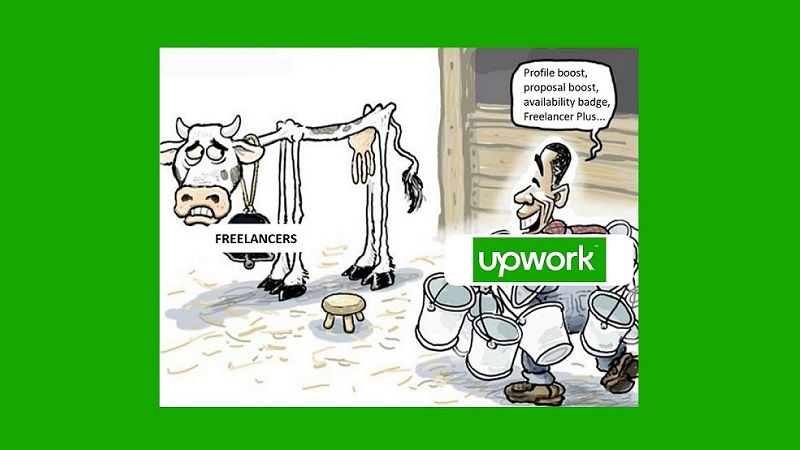
- by Dr. Mike
In my books, Upwork in 2015-2017 was the best thing for a freelancer trying to make a name for himself. I for one totally used that opportunity. But the platform has changed a lot since those years and many may be wondering what the true opportunity is. Is Upwork free to join as advertised and how much does Upwork take from you eventually? And is the part that is left for you enough to build a flourishing freelance business?
For a freelance platform business such as Upwork, the original business model was simple: Connect freelancers with clients and charge freelancers a percentage of their earnings. But the way Upwork evolved from this basic model is something to think about as there are more and more ways Upwork is charging freelancers, not clients!
For years, the model was this: 20% on the first $500, 10% for the next $9,500 (i.e. up to $10,000 total earnings), and 5% on all remaining earnings. This was calculated for each client separately, so all the work for a good long-term client was charged at 5% only.
But those doing small gigs under $500 always paid a whopping 20% making their 500-dollar gig bring them only 400 dollars in reality. Excluding transaction fees!
This was heavy for many. On the other hand, many established freelancers, myself included, benefited from having lots of projects with over 10,000-dollar budgets as the fee didn’t feel much, a mere 5%.
In 2023, the fee structure changed back to basics, a flat 10% on all earnings regardless of the project size. Now, this hurts less those who do small gigs, and the ones doing big business suffer.
But this is not all. There are a number of other ways Upwork charges you money. It’s done using Connects, the virtual currency of Upwork. They cost 15 cents each and are spent on various “added-value services” Upwork offers to freelancers.
Keep in mind that Upwork also charges clients a small percentage, currently 5% + a project initiation fee, but let’s not get too deep into the client side here as Connects don’t exist in client profiles.
Connects, Connects, Connects… How to get them?
First of all, let’s understand one fundamental concept. Connects act as a virtual currency invented by Upwork which in many senses works as loyalty points of airlines. You can earn them or you can buy them just like you could use your loyalty points to upgrade your economy class seat to a business class seat.
But since Upwork seems to be a big fan of complex things (every single aspect of the platform has become more complicated without an obvious reason since 2017 in my opinion), they must have seen a huge opportunity in using a virtual currency as a proxy.
First off, they have been in use for about 5 years now, since 2019. Almost all freelancers hate them, but Upwork sees a great way to fatten their purses. If you’re new, you get some Connects when you sign up and complete your freelancer profile.
Soon after that, if you’re doing anything right, you get more Connects when you get the Rising Talent badge. But in most cases, those initial Connects don’t give enough runway for most freelancers as there are still a lot of things to learn before getting any bigger gigs. So, you probably need to buy some Connects at some point.
Connects cost $0.15 each and can be bought in bundles. Alternatively, you can get the Freelancer Plus plan which used to cost $14.99 per month but will soon cost a flat $20 per month (surprise, surprise).

The Freelancer Plus monthly plan will change soon.
You get 80 Connects per month which is well enough for most good freelancers, but for those still learning how to use the platform for creating their businesses, 80 Connects go out quickly! Let’s examine where you might spend that money, but first, let’s do a simple calculation.
You can buy the recurring Freelancer Plus plan for $14.99 and get 80 Connects. Alternatively, you can buy 80 Connects directly for $12. You can access the purchase page via your profile settings.

The settings page where you can buy Connects or upgrade your monthly plan.

The Connects purchase page.
Now, all you need is to assess if the other benefits are worth the money. The difference is $3. But with the manual purchase option, you can buy them when you need them, and with the Freelancer Plus plan you probably end up having too many Connects.

The perks of the Freelancer Plus monthly plan… are they really worth $3 per month?
I think I tried it once which is why I still have my custom profile page URL. There was no real benefit of having it besides having virtually unlimited Connects. None of the perks are really important or useful.
Ads: Availability Badge, Profile Boost, and Project Boost
The first thing Upwork pushes at your face is the option to advertise your profile in some way. There are two ways to do it: 1) Boost your profile for a certain amount of time, or 2) Show your Availability status in your profile. You can access them via your profile page.

The Availability Badge and the Profile Boost feature are on the left of your profile page.
Both are utterly useless features that only feed money to Upwork’s coffin at your expense.
You buy the Availability Badge for a minimum of 7 Connects, after which (I suppose) they deduct 1 Connect per day the badge shows on your profile.

The Availability Badge purchase page.
But actually, the Availability Badge makes you look a little bit more desperate than most, which is why I don’t think Upwork really understands how good freelancers do their work, create their reputation, and make money in general. They seem to have started to focus almost exclusively on how to monetize the masses of new or unsuccessful freelancers when they do not get jobs.
There could, of course, be a case that a client goes to Upwork, needs something small done right now, and is therefore only interested in people who might be online and ready to start within 1-2 hours of posting the job. In that case, having the option to search for people who are “available now” is fine.

The Availability Badge looks like this when inviting freelancers to your job.
I’m not saying the above scenario never happens, but I am saying that good freelancers don’t hang around online waiting for jobs. They are probably too busy doing them!
Boosting the profile is equally useless. We tested the Profile Boost feature with 4 people and the results were exactly what we expected – it didn’t help at all.

We tested the Profile Boost feature and found no benefits of using it.
On the other hand, you won’t be charged any Connects if your profile doesn’t appear in any search results, so you might as well go and see it for yourself. In that case, you’d only lose time but perhaps gain a moderate level of frustration. 🙂
One more thing which is identical in a concept is Project Boost of packaged solutions some people sell on Upwork as if it were Fiverr. The impression I got is that this is mainly useful for those transitioning from Fiverr to Upwork as the model is identical. Also, the impression I got is that not many people, at least good freelancers, use the Project Catalog feature at all as most clients seem to still primarily post jobs instead of browsing some catalog projects. On Fiverr, you cannot post jobs, just browse those packages.
Proposals
To apply for a job by sending a proposal, you need to spend Connects. This is to limit the number of proposals the client sees, as there could be hundreds of hungry freelancers sending a proposal to each job unless the job is very specific. When this feature was first introduced, I wasn’t against it as I had been a client and seen the endless copy-pasted miserable proposals that most freelancers write, I thought it might improve the customer experience of the clients and thus be a positive thing.
Initially, the proposals cost 2 Connects at the lowest which wasn’t too bad. Now, it’s 4X that! The simplest jobs (according to Upwork’s algorithm that has never been published) cost 8 Connects (=$1.20). The most expensive ones, 16 Connects (=$2.40)! And there’s something in the middle too, costing 12 Connects (=$1.80).
Obviously, when this increase was announced, there was a lot of discussion on the direction of Upwork’s development which most freelancers seemed to deem as not so glorious.
Anyway, unless miraculously your profile is already strong like mine and you get a constant flow of invitations, you need to send well-written proposals and pay 8-16 Connects every single time you give a go. Fortunately, though, you see the cost in the job list directly, which is at least a nice design idea from Upwork.

How much does Upwork take when applying for jobs? You can see it in the list of jobs directly.
You can think of it as a casino where the house always wins. If you get a job, Upwork will charge you 10% on your earnings + min. $1.20 for those 8 Connects. If you don’t get a job, Upwork only charges you min. $1.20 for trying.
So, good luck! Or perhaps you don’t want to rely on luck but go learn proposal writing from an old pro to maximize your chances.
Proposal Boost
This is perhaps the most hated feature of Upwork these days. It’s not enough for Upwork that every attempt to get a gig costs Connects = money to freelancers.
To get your proposal showing on top of the list the client sees, you can boost it with an arbitrary amount of Connects. But unlike many think, this doesn’t guarantee that you get a job, no. If your proposal is bad, no amount of boosting will help you!

How boosted proposals look to the client (and please note the cute lightning icon).
Here, for instance, the second proposal, even if boosted, would probably be never clicked open because of its poor quality.
The sad part is that lots of people seem to boost their proposals like there is no tomorrow! You might have seen some insane social media posts about this: 1,311 Connects spent on boosting. That’s $196.65! :-O
In typical jobs, boosting requires something around 20-40 Connects. This may vary a lot between domains as I suspect in the domains with loads of freelancers and agencies competing, there are simply too many newbies wasting their Connects on boosting.
On the other hand, some agencies probably do it on purpose as they can calculate their Customer Acquisition Costs correctly and don’t mind spending 100 Connects (=$15) per a good chance of nailing a job that brings them 100X or 1000X that amount as revenue.

The Proposal Boost feature let’s you see how much Connects you need to boost.
Remember, the only thing the feature does for you is lift your proposal to the Top 4 in the list of proposals the client sees. If the client is good and serious, and hopes to find the best expert available for a demanding gig, she will definitely view more than 4 proposals!
So, this feature remains to be one of the most hated features of Upwork for ages to come, unfortunately.
The small things
Withdrawing the money from Upwork costs too! Not Connects, solid money. They will deduct a transaction fee of $0.99 from the money you are about to withdraw. You can see this in your Transactions report.

A withdrawal fee of $0.99 deducted from my earnings when my business was still in Malaysia.
This only applies to foreign bank accounts, Payoneer, Paypal, etc., not US banks. One of the perks of setting up a business in the US. (By the way, here is how to do it in case you want to level up.)
Since this is a bank transaction kind of thing, I don’t think Upwork could do this entirely for free. The transaction fee isn’t a big thing here. But still, it is there.
Is Upwork free… Other crazy ideas! 🙂
Well, as the platform isn’t complicated enough yet, my annual Upwork prank at the end of 2023 addressed this very issue. I asked people to invent some crazy ideas that would bring Upwork even more money. And many did! 😀

One of my Upwork pranks regarding fees and Connects.
Let’s see if Upwork gets more ideas from this. Let’s hope not.
Summary: How much does Upwork take and is Upwork free?
As a summary, Upwork has 5 major ways to charge you money:
- 10% commission on your earnings
- The Freelancer Plus plan costing $14.99 (soon $20) per month
- Ads: Availability Badge, Profile Boost, and Project Boost
- Proposals: 8, 12, or 6 Connects (=$1.20, $1.80, or $2.40)
- Proposal Boost: Typically 20-40 Connects (up to $6)
Additionally, there’s a small transaction fee of 99 cents on withdrawals to foreign bank accounts.
So, Is Upwork free to join, really? Yes and no. It is free in the sense that there’s no cost in signing up and creating a freelancer profile. But to get any business on the platform, you most likely must pay.
Count all these individual ways across all categories in which your money or Connects are taken, we land at an alarming number of 8: Commission on earnings, monthly plans, Availability Badge, Profile Boost, Project Boost, normal proposals, Proposal Boost, and transaction fees. That’s insanely complex!
And probably it’s going to go toward this pay-to-freelance direction in the future too, knowing how much more the platform loves monetizing the hunt for freelance jobs compared to earning a clean commission on jobs done and finished.
Let’s hope there won’t be any fees for logging in or anything like that we Upwork pranksters came up with!
Anyway, there is something you can do to maximize your chances of getting good gigs and minimizing the amount you need to pay to get them. Before you jump into the highly competitive world of Upwork, you must:
- Learn how the platform works as well as you can
- Estimate your actual Cost of Customer Acquisition
- Figure out your competitive advantage to avoid fruitless proposal-boosting battles
- Consider harnessing my “gatoring” approach to save a lot of Connects
Then, you can have an educated guess about your chances on Upwork and an intelligent decision about whether or not it is a good place for you to build your business.
Much of the learning, be it by reading or taking courses, pays off every single time if you’re serious about doing freelance as a career. Always compare the cost of learning (time or money or both) to your progress in developing your business. What’s the cost of a course or a Connects bundle compared to your monthly earnings, for instance? Peanuts, I hope!
Dr. Mike
Mikko J. Rissanen, Ph.D., a.k.a. Dr. Mike, is an accomplished solopreneur living in a tropical paradise, inventing cool tech and coding from his beach office... and eating coconuts all day, every day. He has been running his one-man show in Penang, Malaysia, since 2014 until he moved the business to the United States as I2 Network in 2021. He is one of the most highly paid freelancers on Upwork and he has been supporting hundreds of starting freelancers since 2017. Follow his latest tips on LinkedIn or seek his personal guidance as a CoachLancer member!