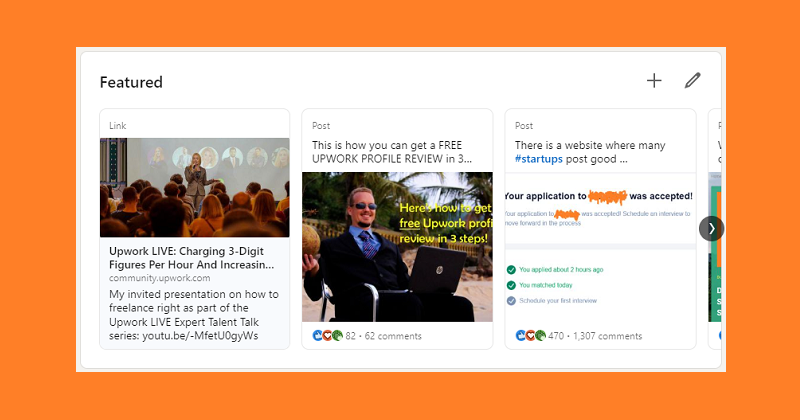
- by Dr. Mike
One of the most common questions I get these days is how to get great clients on LinkedIn without paying for any tools, plugins, or services. LinkedIn has been working for me so well that there’s almost no replacement for it anymore in my books.
But it’s getting crowded. LinkedIn is a massive place these days. About 1 billion (yes, with a ‘b’, not ‘m’!) professionals have signed up. Yet, only a single-digit percentage of the users are active and posting content on a regular basis.
I was like that too. I actually signed up waaaay back in 2007 right when I was leaving Japan after finishing my Ph.D. studies there. For about 10 years I never really used it, just kept my profile updated regarding the work assignment, educational background, and other resume-type information. I added some connections from work and studies, that’s all.
It took exactly a decade for me to activate myself on LinkedIn. First, I did what most technical guys do: I wrote a technical blog! In 2017, I wrote some articles about the latest technologies I had started to use in client projects, uploaded them on my website, and then posted about each article on LinkedIn once or twice.

My old blog about my favorite technologies that I started in 2017.
Nothing happened. However, many students and young researchers connected with me as they found the articles helpful for learning the basics, so I thought there was some positive impact at least. But that was it. No measurable business impact.
It was only the birth of this site, CoachLancer.com, that triggered me to try something new on LinkedIn and do it seriously mainly to get people to read my blog! So, I started to post freelancing tips and Upwork success strategies. Later on, as I got the hang of it, I started getting high-paying clients for my primary business.
So, let’s go through what you should and shouldn’t do on LinkedIn, and what options you have for finding great clients for your freelance business!
How to get great clients on LinkedIn without paying anything at all
The best part of LinkedIn to many is its nature as a social media. It’s free to join, free to use, and free to grow your business on! Sweet, right?
Of course, there are numerous tools such as LinkedIn Sales Navigator that you could use to boost your search efforts, but it’s nowhere near free.
You could also subscribe to the LinkedIn Premium subscription which gives you some nominal benefits. Sometimes you can get a 1-month-for-free kind of offer and I remember utilizing it a couple of times. Unfortunately, I didn’t really see any of the features being useful enough to pay for. Mostly, you just get a nice badge on your profile picture, that’s all! 🙂
Here, let’s focus on the basics and the two most powerful approaches you could take to get some business for yourself on LinkedIn.
But first, let’s go through some basics of what you should not be doing!
How too many freelancers use LinkedIn and why it never pays off
To many, it seems, LinkedIn is a place where you can go and connect with everyone and push your services at their faces.
This never works out. The reason is normal human behavior. Imagine walking on the street and someone stops you and says:
“Hi Sir, I’m a freelancer designer with 3½ years of experience. I specialize in all niches and can deliver all kinds of designs including logo design, flyer design, marketing materials design, custom design…”
Would you buy or just run away? In my mind, it only causes the King Arthur reaction when bombarded with chickens, cows, and other domestic animals, none of them being asked for. 🙂

“Run away!”
Of course, that doesn’t work. It never works. Why there is ‘social’ in ‘social media’ should be considered first. Before bombarding your bad pitch at a random target, it is better to find the right targets first. And even then, you should take a slower and much more delicate approach.
The direct pitch never works. You have to warm things up first. That’s the social part! Now, let’s look at how it’s actually done.
Decide your approach
Before trying to do anything at all, the key part must be decided first. Will you try to get ordinary jobs via the Jobs function of LinkedIn, or do you try to be social, truly connect with people, and network your way to victory?
If you decide to go for the Jobs function, which by the way rarely shows any contract work or part-time opportunities suitable for freelancers, you don’t need to do much. Keep your profile as your resume, update it regularly, make sure your PDF version is ATS compliant, and keep applying for jobs that are a perfect keyword match. That is it!
You don’t need to post anything or add comments to other people’s posts, or any of the social part. Great CV, great cover letter… not exactly the Upwork proposal type, but a bit more elaborate type as if you were after regular full-time jobs. That is because many companies have dedicated recruiters who enforce the conventional recruitment process to take place.
That’s why LinkedIn is a bit of a mess. It is basically a site for searching for jobs, and on the other hand, it is a social media platform for professionals. Here, I can’t give you that many tips for using the Job Search function as I haven’t really used it for getting freelance opportunities. So, the rest of this article will focus on how to get great clients on LinkedIn without paying for professional resume writers or such people who help others to get ordinary day jobs.
For freelancers, LinkedIn is different – and it can turn into an absolute gold mine for you! And all that without formally applying for jobs or posting content regularly!
Express what you can do for others in your profile
Naturally, everything starts with your profile. Unlike Upwork profiles, your purpose is a bit different on LinkedIn, as the nature of the platform is entirely different. Freelance sites and social media are different.
On Upwork, you’re bound by the categories and keywords available in the system, and there’s a strict limit to the length of your profile title. On LinkedIn, you can add many more words to your title. In fact, you can write very elaborate ‘hooks’ that make people click your profile open out of curiosity.
Let’s go through the sections top to bottom, and guess what, it’s also the order of significance at the same time. Obviously, because pages are scrolled down from the top!
Profile title, picture, and banner
Your profile is your business card, kind of. It’s the first thing that shows to others on LinkedIn.

My profile title mentions 3 different things I do which is much more than on my Upwork profile. Please note the emojis! 🙂
One of the most common approaches that work well is this formula: “I help [your target clients] [gain something valuable] [measurable result]”. For example, the title “I help startup CEOs find first customers within 15 days” could be someone specializing in developing go-to-market strategies for new companies.
Or, “I help top executives save 1 workday a week” could be a great and short title for a virtual assistant.
The only drawback of this approach is that it is used by many, many people already! So, going this kind of rather sterile way by copying a pattern may not work so well this year anymore. It’s not just the formula, it’s mainly the first two words, “I help”.
So, applying the formula but without using those two exact words would create a title such as “All my trainees drop 10 kg within the first 1 month” which could be great for a remote personal trainer, for instance. The same idea, but in different words.
Better even if it is something unique and intriguing instead of being a sterile claim. This thinking leads to branding that we’ll take a look at later on.
So, in general, what your profile title needs to include is:
- What is it that you do for others
- Who those others are specifically
- What benefit it brings
Simple, yes? But you can formulate it quite differently from a strict formula too. Chukwuka Deh has one of the best profiles on the platform and he doesn’t follow a set formula. He doesn’t have to, his profile is uniquely Deh! And he’s not short on followers, clients, mentees, or just about anything you can get from LinkedIn. But then again, this guy is a master copywriter unlike me who is just a coconut guy. The Coconut Guy, though! 🙂

Chukwuka Deh’s exemplary profile.
One thing to note is the banner. My profile underplays this card slightly, as I try to keep my communications in one well-organized place. This is why I mention that I’m not using direct messages (DMs) very often and therefore my banner isn’t probably the most efficient one from a sales perspective.
Deh on the other hand has a brilliant banner developed around his favorite cartoon, The Simpsons, which invites the reader to a quick chat on WhatsApp. This is great if you like WhatsApp being your entry point for a new inbound opportunity!
Your case is perhaps different. You might like DMs (at first… but I guarantee you won’t later on when every single day brings you a dozen new ones that you cannot even search properly afterward). So, as long as you know how you connect with people after they have seen your profile, just mention your preferences clearly. Easy-peasy!
For the profile picture, pick something nice and positive that clearly shows you. Enough resolution and contrast to make it technically correct, and make your pretty face look approachable. Consider adding more pics in your banner too.
Lastly, you can add a link to your website under your profile title in Creator mode. Some even add a link to their Upwork profiles there, but in my opinion, that’s a conflicting idea. If you get approached by a client on LinkedIn, why would you need to take the business to any other platform (and pay all the fees that apply)? Well, there could be some cases like the need for escrow, but generally, I’d recommend separating the platforms.
Oh, one more thing. You might ask whether emojis make your profile title look cool and colorful or simply childish. Well, this comes down to your character. If you take LinkedIn as an official online CV, probably emojis don’t belong to it. But if you’re going to be active in commenting and perhaps even posting content, emojis can attract the eye better than just black-and-white text.
There’s no strict right or wrong here, you can choose your style! As long as you keep it consistent, go for either way.
The Featured section
Many don’t realize it, but the featured links are the second most important thing in your profile. You can use it in many ways but most likely you should highlight the work that you’ve done so that potential clients looking at your profile get the right impression straight away. The Featured section is the best place for it.

My Featured links.
What you should have is something impressive, something useful, and something that directs the readers of your profile to a place where you can convert them into clients. Think of a basic sales funnel here.
My strategy here is pretty simple. The first link gives you a massive freebie as the invited talk I gave on the Upwork LIVE webinar series includes my whole Upwork story in a presentation format. This establishes me as an authority as most freelancers on Upwork never get invited to present their experiences and insights.
The second link too is a major freebie. The most common request I used to get in DMs (that I don’t read anymore), was to review people’s Upwork profiles. Now, as I employed my AI sidekick for the job, there you go. I save my time and you can still get my profile review indirectly. More coconuts for everyone!
From both of the first links, you get to this site, CoachLancer.com. The first one comes with a recommendation from Upwork and the second one with an instantly useful freebie. These both help in making a nice connection with someone not yet knowing anything about me. Give, don’t take!
The last featured item is the thing that should look cool on LinkedIn once you get the hang of how it works in general. Have you got a post with a thousand comments? Yeah, that’s why I mention it. This kind of thing adds to the authority picture you want to create in your client’s mind. 🙂
From time to time, I add random posts as featured items to give them more visibility, but this is not necessary. It is more important that the best stuff about you and your services is visible here.
Remember that most people don’t spend so much time assessing if your profile is credible or not, so those first parts, your title, and your featured items, need to be solid.
Profile description
Now that the main thing, your title is set up and crystal clear, writing your profile description should be easy. Also here, you have more space than on Upwork, so you can create a story that tells about how you became who you are now, or a detailed description of your services and their benefits. I’d recommend giving a bit more info about you as a professional in LinkedIn profiles than in Upwork profiles.
My profile description is a bit of a mix where I first explain briefly what I’ve been doing the past 20+ years and where I’m coming from which is intended to give credibility to the services I offer. And a bit of coconut humor to give a hint of my character… many have connected just because of having a not-boring profile text. And the emojis! 😀

My profile description.
Unlike elsewhere perhaps, here, in LinkedIn profiles some redundancy is ok. I add some of the most important links in the text knowing that (most) people know how to copy-paste even if the links are not clickable. I have brief sections for each service describing their impact. This is easy when your services are clear in your mind.
For the style, keep each sentence clear and brief, and don’t use very long paragraphs. It’s better for readability and thus it enhances the chances of someone actually reading through your profile.
And the same way as with the profile title, use emojis if it fits your style. But not excessively!
Also, remember to list your top skills because how they are presented on LinkedIn is rather nice. I list my core skills as virtual reality (as I have a Ph.D. in that field), augmented reality I started freelancing with, patenting as that’s a big part of my corporate background and current offering, and my coaching services as freelancing and executive coaching that I do for first-time startup CTOs (a role I first survived, then got good at).
Once you have your profile up and ready, that’s not the end. Remember to update it from time to time! Nothing turns off potential clients as well as a profile that hasn’t been updated for years and there is something in the text that gives it away immediately.
A good rule of thumb is that once you have a new big achievement in any area of your work, make sure the world sees it! Add it to your profile and perhaps remove some less impressive parts.
Other sections
But this is not the end, no. As LinkedIn was originally a place to have an online resume, those functions are still there. You can your educational background, major projects, skills & endorsements from others, recommendations, publications, patents, awards, and organizations you might belong to… but if you list and try to keep all of them up to date, it might become a full-time job for you.
Stick to these:
- Your educational background and degrees
- The most relevant skills to your services
- Awards in case you have any
- A couple of projects as examples of your work (optional)
- Publications, patents, etc. only if they look impressive to your clients
Adding everything you’ve ever done is probably not helpful as nobody would actually scroll down to see them all, so I worked out this issue by listing 5 best things in each category. 5 biggest projects, 5 best patents, 5 most popular scientific publications, 5 most valuable awards to me, etc. This way you can demonstrate the quantity of results without overwhelming the reader, your potential client.
Lastly, about recommendations and endorsements. There was a time, and perhaps this thing is still going on when people were asking to trade endorsements like crazy.
I saw someone’s profile years ago having over a thousand endorsements on his most relevant skill. Ask yourself, does that look like a good profile or a scam? Stay out of those endorsement circles to keep your profile looking realistic. These days the list doesn’t even show more than “99+” when your skill endorsements reach the visibility maximum. So, you don’t need to focus on endorsements.
How to get clients on LinkedIn without posting anything by using focused engagement
So, once your targets are clear and presented in your profile, choose which way to start finding potential clients. Leads so to say. There are only two ways that work to my best knowledge.
How to get clients on LinkedIn without posting anything sounds strange, right? It isn’t, actually. One of my friends is a LinkedIn coach who never posts anything! This isn’t possible, you might think. But it is. The guy has over 10,000 connections, plenty of business via LinkedIn and a flourishing solopreneur career in general.
So, despite what you might think, you don’t need to make a dozen posts every week to get business on LinkedIn. Zero is fine too.
This is how it works.
1) Find people
When you know who you are after as your clients, simply, go where they go, and show up. You can follow hashtags like I follow #Upwork and #Freelancing, and you immediately see those who are posting and those who are engaging in those posts.
You can use LinkedIn groups to find the right people. When you know the topic that is interesting to your clients, finding people isn’t particularly difficult. Also, the person search is an obvious way to go, but many times, as there are no filters for recent activity in the search function, you mostly find people who have logged in last time 8 months or go.
2) Make yourself seen by them
Anyway, now you have some targets that you can focus on. You don’t even need a long list, you just need the right people on that short list of yours.
Next, see if those people are active or casual. You might get lucky with the casual ones, but you have better chances if you target the people who are on LinkedIn on a daily or at least a weekly basis. This is simple math and a matter of probability.
Once you know who you want to talk with, do not connect straight away! This is the part that makes LinkedIn suck for those not getting the basics of how to approach people you don’t yet know. Back to the previous example starting: “Hi Sir, I’m a freelancer designer with 3½ years of experience. I specialize in all niches…”
Let’s leave it at that.
Instead of pressing the Connect button, see what those people do on LinkedIn. You see this in the Activity list straight away. Look for posts and if they don’t post, look for comments. If there isn’t anything for the past 1 month, this approach probably doesn’t bear fruit and you should pick a more active guy as your target. Timing is everything!

LinkedIn’s Activity list.
Those who are posting are posting for one reason only: Becoming visible on LinkedIn. So, then you just go and help them! Put good long comments on their posts, but not every single one, perhaps, so that your approaching your client doesn’t look like direct targeting.
Make sure to add a non-default Like on the post to show that you’re not just casually clicking and liking every post but that you intentionally used a second or two more to put a specific like emoji. Use an emoji not used by others yet so your Like will appear in its own category. 😉

The Emoji options for putting a Like.
Be the first one to put a like or comment, and you will be noticed automatically. To do that, you can click on the bell notification after selecting Follow to make sure you’re within the first commenters. Also, pay attention to the time of posting, if your client has a schedule.

Clicking on the bell icon gives you a notification when the person is posting.
3) Engage to help them
Keep supporting your target, engage in conversations, and keep it going regularly. When the person sees your name and picture together with helpful comments, you automatically become someone in that person’s mind. All this without you introducing yourself, pushing your agenda or selling something.
First, make sure to note that “Thanks for sharing” is not a supportive comment. It is just a comment that pushes your profile visible in the comment section without caring whose post it was that you commented and what that post was about.
So, no simple, generic, or meaningless comments.
A common topic that you are both interested in is one of the best connectors. To me, this is exactly the same experience I first experienced in scientific conferences when meeting other Ph.D. students: “Hey, you’re researching VR training simulators too! What’s your research question?” It feels so natural and even exciting sometimes when you share a common interest. Just go and make that little chat happen in the comment section of your target’s post!
When you’re both wired to talking about the same topic, the comment sections become interesting places that you can look forward to seeing daily. Then, without doing anything more than sharing your views and supporting your client’s posts, you get close enough to make a natural organic connection.
Humor is the second-best connector. I use it a lot, I must admit. The psychology of this is simple: when you make the other person laugh a bit, and manage to repeat it once or twice, you’re more likely to connect with them better and sooner than without. It’s the smile on people’s faces that creates a positive impression about you. Like I said: simple.

Example of a comment that spurs more comments and thus helps the poster.
As everyone has an opinion, this is easy. You can engage regardless of the topic… almost.
4) Connect and schedule a call
Most likely, if you’re doing your part of the focused engagement right, you don’t even need to reach out to the person yourself. Instead, you get a nice thank you message from the person in the form of an invitation to connect. Sweet!
Once you’re connected, you can drop some nice messages there, start discussing in DMs if you decide to use them, or take the conversation elsewhere e.g. a Slack or Discord channel. But don’t jump and push people to buy from you even then. Keep commenting, keep engaging, and keep supporting them even if you get some business things going.
You’re building a professional relationship here. That’s what it is all about.
This can take weeks of calendar time but it is worth it. Marketers would call it turning cold leads into warm leads (or sometimes even hot leads). Now, the person knows your name, your face, and some of your views on the topics you’ve been discussing in the comments. Now that you’re not strangers anymore, it feels natural for both to set up a call, for instance.
Then, you do what you already know how to do when getting on a call with a client. Easy-peasy!
You can also do more…
The other approach is that you go all in and start your journey to becoming one of the “top voices” in your niche on LinkedIn. It’s about building your brand and authority on LinkedIn via deliberate and quite massive effort. This approach is of course more difficult and time-consuming than the focused engagement approach, but also the prize correlates with the effort.
But to get some business going using LinkedIn, this is not necessary. Branding and content strategy are a long-term thing whereas focused engagement can be done faster and with much less effort.
As I already walked through the basics of how to get clients on LinkedIn, let’s dig into the topic of posting and branding later. It is more challenging for an ordinary non-writer freelancer, and many have quit LinkedIn altogether because, despite all their efforts, they didn’t get anything out of the process within the first year (yes, imagine the effort of posting daily for a full year).
Posting and branding deserve an article on its own. Start with focused engagement first, and then see if you level up your LinkedIn game with regular posts and a well-defined content strategy.
Famous last words: How to get clients on LinkedIn (without going to LinkedIn Jail!)
So, that’s it, is it? Sounds easy. Just find the right people and comment on their posts in a nice way and that’s the LinkedIn success recipe described in just 4,000 words here.
No, there’s a catch. If you use LinkedIn a lot, and sometimes it doesn’t even take much, you might end up in LinkedIn Jail! In 2023, because of making a post that went accidentally viral where I promised to DM everyone who commented on the post, I ended up in LinkedIn Jail – several times in a row. What a jailbird I become! But I plead not guilty! Not intentionally, anyway. 😀

Dr. Mike also known as LinkedIn Jailbird.
LinkedIn Jail is a limitation that blocks your login attempts for a short period of time. Typically, it’s a bit more than 24 hours but it might get longer if you go to jail frequently. You get to LinkedIn Jail for:
- Excessive profile views (the most common cause!)
- Sending loads of copy-pasted messages to people
- Signs of using known automation tools e.g. clicker bots
- Other activities that look like there’s a bot behind the action rather than a human
Now, there might be more causes too but most often it is those excessive profile views that trigger the algorithm to flag your activities as bot-like.
So, you can stay away from LinkedIn Jail by not sending copy-pasted messages to people and not viewing many profiles in a short. Basically, if you’re building a list of targets for yourself, don’t open all the profile links at once from search results. You go to jail! I know, because I’ve been the worst jailbird myself.
Either way, even if you do end up in LinkedIn Jail sometimes, it’s not the end. LinkedIn can be a gold mine for freelancers hunting for clients but only when it is done with tact and elegance, not when pushing bad copy-pasted pitches at people’s faces.
If you found any of the above helpful (and you probably did if you’re still reading this), feel free to follow me on LinkedIn and put some helpful comments on my posts.
But please don’t DM! 😉
Dr. Mike
Mikko J. Rissanen, Ph.D., a.k.a. Dr. Mike, is an accomplished solopreneur living in a tropical paradise, inventing cool tech and coding from his beach office... and eating coconuts all day, every day. He has been running his one-man show in Penang, Malaysia, since 2014 until he moved the business to the United States as I2 Network in 2021. He is one of the most highly paid freelancers on Upwork and he has been supporting hundreds of starting freelancers since 2017. Follow his latest tips on LinkedIn or seek his personal guidance as a CoachLancer member!