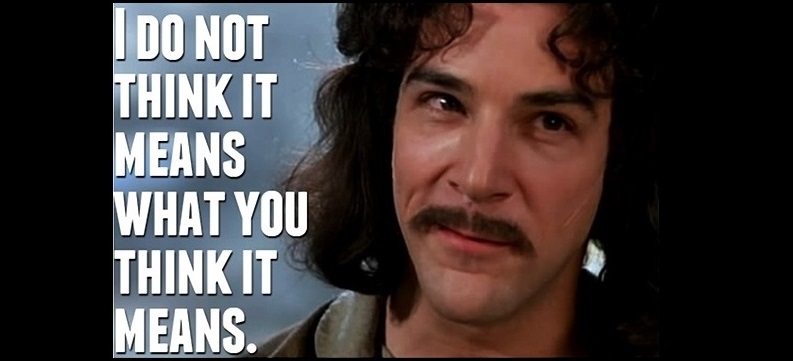
- by Dr. Mike
There are good ways and there are bad ways to communicate with clients on Upwork. Many are simply ineffective. It is essential to know how to communicate on Upwork in a way that:
- Conveys the message accurately to the client
- Gives a professional impression
- Lets the client know you’re on top of things
- Creates a positive atmosphere (yes, it can be done using text chat!)
Here are 15 expressions that do none of those, i.e. expressions that make your client doubt your capability to deliver what you promised in a professional way, and suggestions for alternatives that make you look much more professional.
I collected this list from interactions on multiple freelance sites where I’ve been buying services of freelancers… but obviously not from those using these expressions. My hiring process never got that far as I found someone better. 😉
No. 1: “Hiiiii sir!!!”
This might look like a great casual way to say hi to your client, but it gets too casual and funny with the formal “sir” at the end. A simple “hello” would be better. Keep it simple and not too casual.
No. 2: “Are you there???”
It might be a good idea to check if the client is online and sometimes it is necessary to ask for clarifications or feedback in a live chat. But none of the times the freelancers I’ve hired on Upwork as a client had managed to check my availability for a live chat in a way that felt appropriate and professional.
No. 3: “Wassup?”
This one is one of those expressions you can use with your friends and family. It just looks too casual to be used on Upwork in any context.
No. 4: “Dude”
Your client is not a “dude.” Ever. Period.
No matter how nice a client you have, you’re definitely crossing the line with this word.
No. 5: “Thank you soooo much, Sir”
There’s absolutely nothing wrong with thanking the client and being polite. But some freelancers overdo it in the belief that it looks customer-oriented or something.
Appearing too thankful might make you look desperate or submissive. That appearance might reduce your chances of making money from similar work for the same client in the future… because the client might jump to the conclusion that you live for this work and this work only and the need would be 100% on your side.
That might give the absolute power to the client to ask you for extra work and soon enough you could find yourself in scope creep you’ve never seen before.
So, better not to thank too much to avoid looking desperate. 🙂
No. 6: “Did you see my message?”
This is one of the classics that has no place in a chat with clients. Usually, freelancers who are very enthusiastic, new, or just green to professional communication in general, use it.
Upwork has a fairly reliable messaging system. Every message typed in the chatbox is also sent as an email to the client unless the client is looking at the chatbox at that time. If you’re not hearing from the client soon, you should just wait assuming the person is busy with something else.
Many freelancers imagine their work is the most important part of what their clients are doing but is often a false assumption.
So, asking if a message has been seen is wasting your and your client’s time.
No. 7: “Here are some samples”
One of the classic mistakes happens to new freelancers when the client asks for additional samples. Typically, assuming that the client is not any of the bad client types or scammers, the only reason for asking a freelancer for more samples than is available in your polished freelancer profile is that the client wants to see work more similar to the project’s goal.
In this situation, the worst thing to do is to send a long list of more samples and a short notice that now you’ve done that. What you should do is drill into the specifics of the project and send only 1-2 samples that match with the client’s project best.
For each sample, describe shortly:
- The project’s goal and challenge
- The work you did
- The impact of your work on the client’s business
This is the normal format of a portfolio item in almost all domains (certain purely artistic domains excluded). An example below (see the numbers that describe the sections).

Use the portfolio description format (goal, your contribution, impact) when sending samples.
No. 8: “Here’s the result”
Similarly, another case where files are sent to the client is when you’ve finished your work. Although it would appear that telling the client that you’ve finished your work and the result is ready, be sure not to leave it there.
An essential part of communication with clients, in general, is to be able to describe what was done in a way that leaves no room for guessing or misinterpretations. Sending a file that contains everything the client needs deserves a little more attention than just “here’s the result” or merely “here it is.”
The only exception to this would be a case where the work is really tiny and worth no more than $10 and everything was already discussed thoroughly. (But then again, that is the type of work you’d be doing for peanuts… skip that, go straight for coconuts!)
No. 9: “Coming soon”
One of the most annoying things for clients is not knowing when your work will be completed. Clients have work and lives of their own and many projects outsourced to freelancers have implications to them.
Instead of saying “coming soon” which implies uncertainty about the exact time of delivering the results, promise the day the work will be ready for review.
This trick in its simplicity is a powerful tool for giving a perfectly professional impression and creating an atmosphere of trust and certainty. The client will not need to think about risks. But of course, to promise dates requires that you have everything under control. In case there are uncertainties on your side of the table, promise more conservative dates instead of being vague about it.
How to communicate on Upwork: The right way
There are good ways and there are bad ways to communicate with clients on Upwork. Many are simply ineffective. It is essential to know how to communicate on Upwork in a way that:
- Ask relevant questions without wasting anyone’s time (particularly your own!)
- Manage expectations, constantly
- Be honest and transparent
- Be helpful and always on your client’s side
- Always keep the focus on the goal of the project (perhaps only some minor side-tracking is acceptable, especially if initiated by the client)
- Match the client’s communication style (e.g. the level of formalism and terms/keywords used)
- Be a human being, not a machine
Additionally, it is important to understand the preferred communication channel of your client. Even though text chat is accurate as it leaves a digital trail you can always revisit later on (“hey what was it that the client actually said?”), it is also the hardest one for reading the client and the communication style you should be using.

Communication using text chat can be hard. Better learn it.
Dr. Mike
Mikko J. Rissanen, Ph.D., a.k.a. Dr. Mike, is an accomplished solopreneur living in a tropical paradise, inventing cool tech and coding from his beach office... and eating coconuts all day, every day. He has been running his one-man show in Penang, Malaysia, since 2014 until he moved the business to the United States as I2 Network in 2021. He is one of the most highly paid freelancers on Upwork and he has been supporting hundreds of starting freelancers since 2017. Follow his latest tips on LinkedIn or seek his personal guidance as a CoachLancer member!